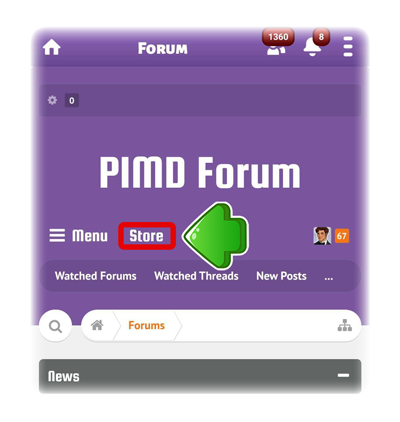What is it?
Booster Subscription Plans are our BRAND NEW Packages that replace Drop Subscription, Cash Subscription and VIP Lounge with a 3 tiered system that combines all three!
The NEW Booster Subscription Plans contain all the old bonuses, with tons of NEW Benefits and all at a discount!
What are the benefits?
🎁 Double Box Opening, Capsule Opening and Pet Feeding!
🌟 VIP Subscription Exclusive Offers!
👑 VIP Tokens and VIP Token Shop!
⏭ Auto Skip Spinner Ads!
💎 MORE ECS than before!
⬆️ Better Cash/Drop Boosts!
AND MORE!

How do I sign up?
PIMD Web Store
On the Web Store just login and scroll down to plans!
Here’s a link to the forums where you can find more info: Webstore Forum Post
In-Game
Just head to the Store and tap Plans!
PLEASE NOTE: These are only visible to Invited users during Soft Launch
Prices in the above screenshot are Canadian (CAD).
General FAQ
What was the Soft Launch about?
We gradually gave some users access to the new subscription plans a bit early so that we could make sure we’d worked out any kinks and that it would be ready to go for everyone when we launched! Big Thanks to all those that were able to help us out with early feedback!
I still have days remaining on my VIP Lounge/ Cash Subscription/ Drop Subscription, can I purchase the new Subscription?
Yes, we’ve now removed the old VIP Lounge, Cash Booster, and Drop Booster from the Shop so they will automatically cancel and no longer renew. If you had remaining days, the benefits will stack with our NEW Subscriptions if there is any overlap!
Are there any benefits to purchasing subscriptions on the Web Store?
YES! Like everything else on the PIMD Web Store, there is a discount by purchasing there!
Can I have subscriptions on multiple accounts on the same device?
Yes, on Android and the Web Store only! But this is best done through the PIMD Web Store as you can have each subscription tied to a different ATA ID.
If you try to subscribe on multiple accounts on iOS through the app, it will track the purchase as an upgrade/downgrade/cross-grade on your originally subscribed account.
Can I subscribe for more than one month at once on a single account?
Yes! You have a few options for renewing your plan.
1. Renew Monthly
2. Renew Quarterly (every 3 months) - In Game Only!
3. Renew Yearly for the BIGGEST discount! - Web Only!
Why are Quarterly options only available In-Game and Yearly options only available on the Web Store?
This is a technical limitation implemented by Apple, Google and Xsolla (folks that help with the Web Store) and not something we'll be able to change at this time.
How are Weekly VIP Lounge benefits different now?
Instead of getting your Champagne Boxes and other gifts daily, they now arrive WEEKLY so you can open them all at once! When you first subscribe you get them right away, and will continue to receive them at the same time each week.
Why don't I see a countdown for my Weekly Rewards?
After you receive your last round of Weekly Rewards in a month, the system won't know if you will be renewing your subscription for the next month. So you won't see the Weekly Countdown timer at that point, but if your subscription is set to renew, don't worry! The Weekly Rewards will come through! 😁
If I make a Quarterly/Yearly Subscription purchase will it charge me immediately?
Please know that "Cross-Grades" (changing the length of subscription) is treated differently based on method of purchase. The Webstore charges the Yearly amount upfront, where Apple and iOS will prorate a subscription change from Monthly to Quarterly.
Are Items and Furniture in the VIP Exclusive Token Shop Tradeable/Upgradeable?
No, these items and furniture will not be trade-able and the furniture already have boosted stats, so they won't be upgradeable.
What is an Upgrade?
An upgrade is when you are currently subscribed to a plan that is higher than your current plan, like Bronze --> Silver or Silver --> Gold. These work differently based on your method of payment:
🤖On Android:
The Upgrade happens immediately and your billing date remains the same.
This means the charge you see will be less than the normal monthly charge, as Android will only charge you the difference between what you spent, and cost of an upgrade for the remaining days in this billing cycle.
🍎On iOS:
Upgrades happen immediately and your billing date changes immediately.
This means you will be refunded an amount based on how many days of your current billing cycle are unused.
And you will be charged the full cost for the Upgraded package for the new billing cycle.
🛍On the Web Store
Upgrades purchased through the PIMD Web Store will take effect at the end of your current subscription cycle.
What is a Downgrade?
A downgrade is when you subscribe to a Package that is a lower tier than your current subscription. Example Silver--> Bronze or Gold --> Silver. Downgrades will happen at the end of the current subscription cycle on every platform.
What is a Cross-grade?
A Cross-grade is when you change your subscription renewal period from Monthly to Quarterly in-app or Monthly to Yearly on the Web Store. These are handled differently based on the method of purchase.
I Downgraded/Cross-graded my plan, why does the manage button show up on my old plan?
Downgrades do not take effect immediately, so the package that you see the manage button on is your currently active package. When this package runs out the Downgraded package will take effect.
Cross-grades on the PIMD Web Store do not take effect immediately and are treated the same as downgrades.
Cross-grades on Apple and Android take effect immediately and are prorated differently based on the method of purchase.